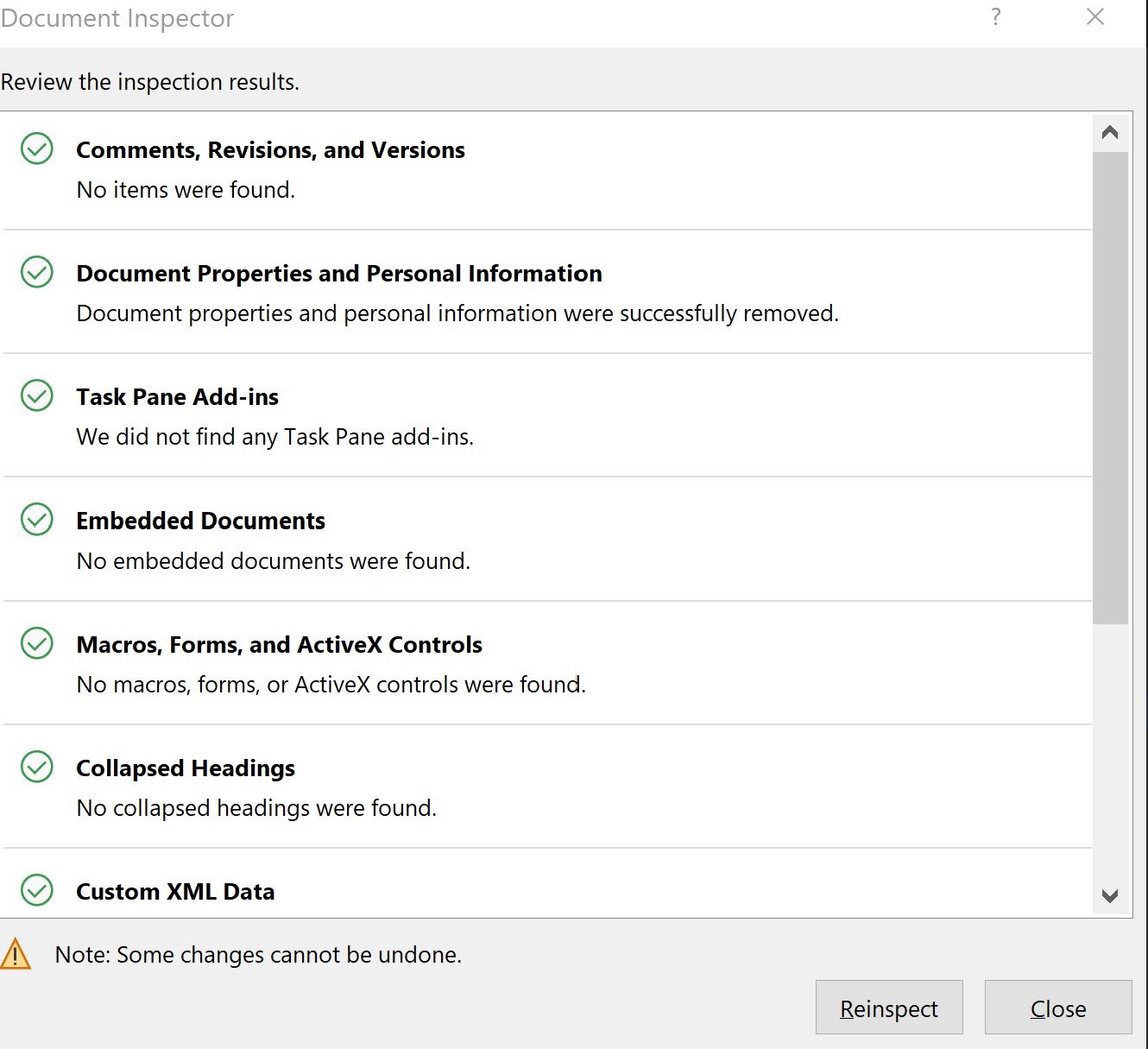Wednesday Tech Tip: Eliminating Your Microsoft Document's Metadata from Opposing Parties' eyes!!!!
/When you’re sending around Word documents (to opposing parties), there’s a lot happening behind the scenes that you may not realize. Not evident from the face of a document, you are likely sending metadata.
So what is metadata? Think of it this way: data is the “stuff” you send, and metadata is information about that “stuff.” The information can include the author’s name, the company, updates when someone edits the document, comments and revisions that were logged, and other information on “how” the document was handled.
Inadvertently sending documents containing metadata can compromise client confidentiality or privacy within your own practice. The Model Rules of Professional Conduct are unclear on how a scenario like that would play out, but taking precautions can only benefit you.
The easiest way to remove metadata from your MS document is by saving it as a pdf!
Mac
First
Word > Preferences . . . > User Information
Second
Summary > Remove/Delete Personal/Confidential/Privileged Information.
Once again, eliminate any information you don’t want there. Review the other tabs in the bar to ensure your document is clean.
Last, Save the Document.
Windows
First
File >
Second
Info >
Third
Check for Issues under Inspect Document >
Fourth
Inspect Document >
Fifth
Document Properties and Personal Information > Remove All
Last
Click Close > Save the document.
Voila, you have cleared the Metadata and you should be good to go and share the document!
Power Tip: If you don’t need or have to share the word document (ideal when you are not working on sharing edits back and forth), just save the document as a PDF. Saving a word document as a pdf should remove all Metadata!